Polkadot.js Interface
Master the Polkadot.js Apps interface for interacting with Mandala Testnet. Learn to explore blocks, monitor transactions, and navigate the comprehensive blockchain explorer.
Overview
Polkadot.js Apps is the primary web-based interface for interacting with Substrate-based blockchains. It provides a comprehensive dashboard for developers and users to explore chain state, submit transactions, and manage accounts.
Accessing Polkadot.js Apps
Direct Mandala Link:
-
Visit https://polkadot.js.org/apps/?rpc=wss%3A%2F%2Frpc1.paseo.mandalachain.io#/explorer
-
You'll land in Mandala Paseo Testnet on Polkadot.js apps
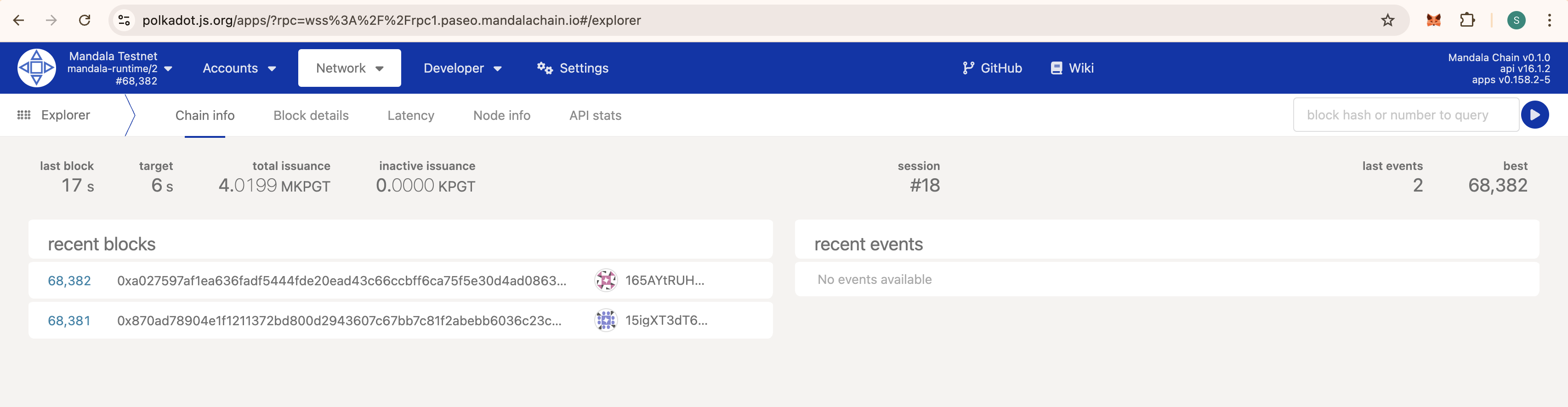
-
When the Polkadot.js extension account connection request appears, click "Connect" to connect your account
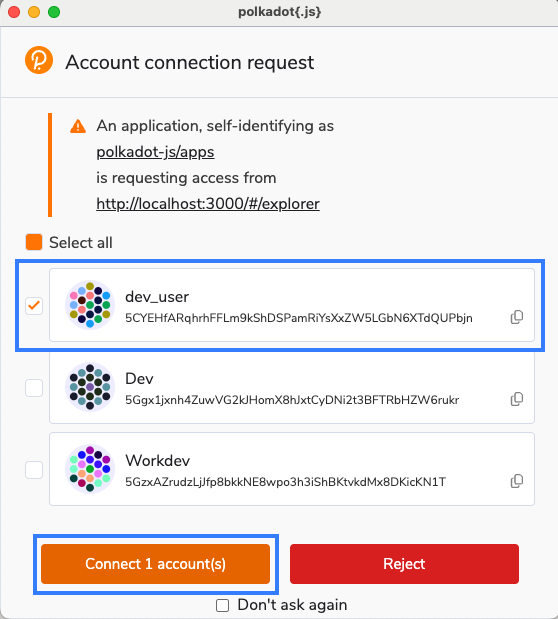
Interface Overview
Main Navigation Tabs
The interface is organized into several main sections:
Explorer - Browse blocks, events, and chain activity
Accounts - Manage addresses and balances
Network - View validators, staking, and network stats
Developer - Advanced tools for developers
Settings - Configure the interface
Explorer Tab
Recent Blocks
The Explorer shows real-time blockchain activity:
Block Information:
-
Block number and hash
-
Block author (collator)
-
Number of extrinsics
-
Block time and finalization status
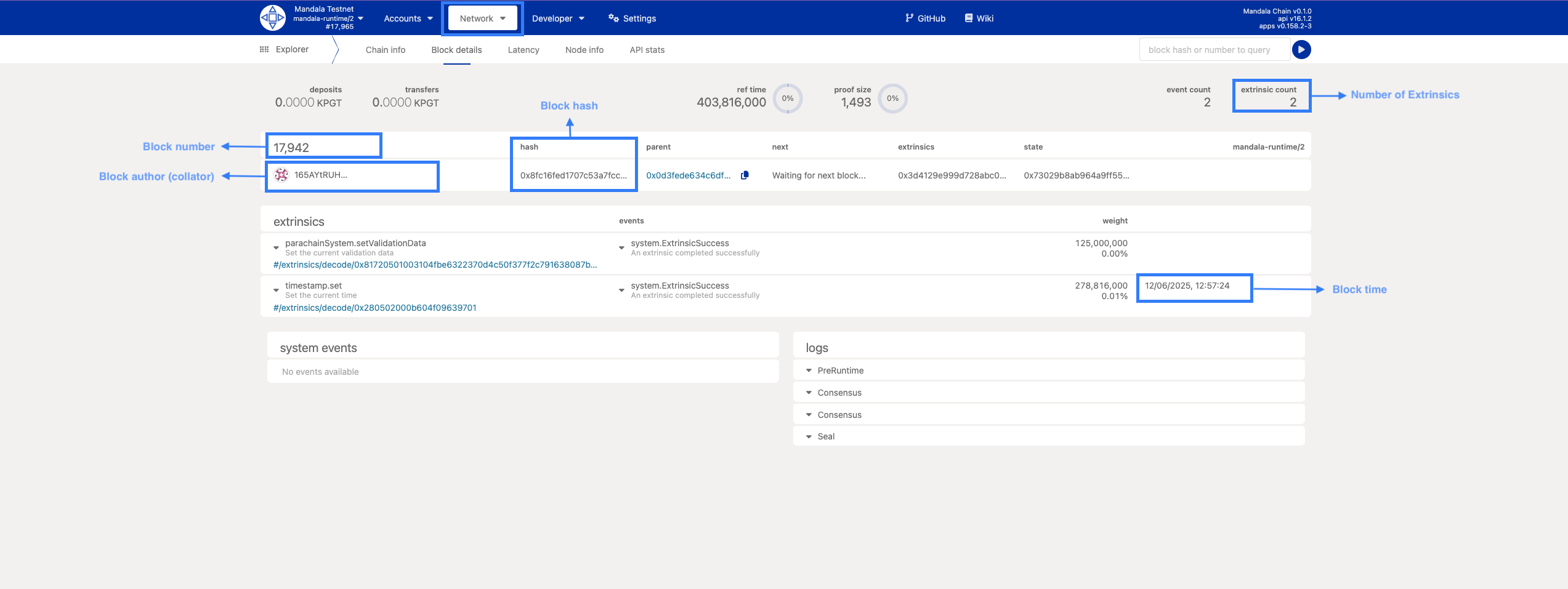
Key Features:
- Recent blocks - Latest blocks with expandable details
- Recent events - System events and user transactions
- Block details - Click any block for detailed view
Block Details
Click on any block number to view:
Block Header:
-
Parent hash and state root
-
Extrinsics root and digest
-
Block justification
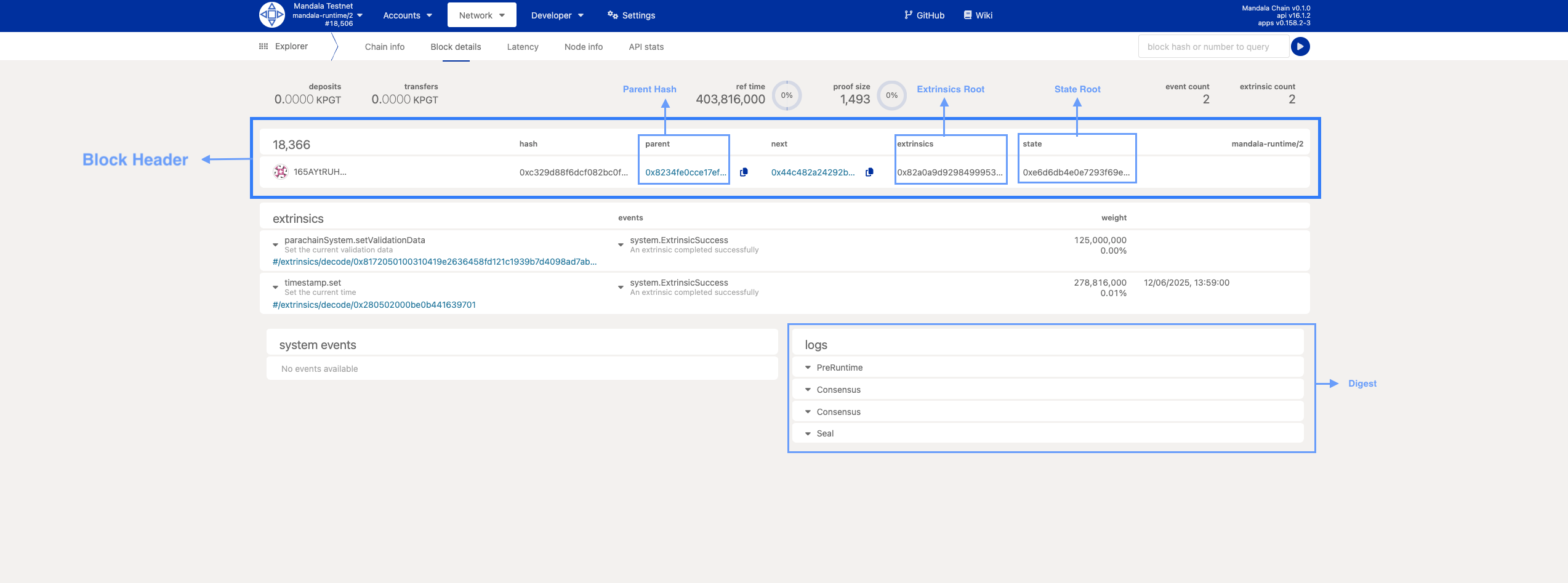
Extrinsics:
-
All transactions in the block
-
Success/failure status
-
Associated events
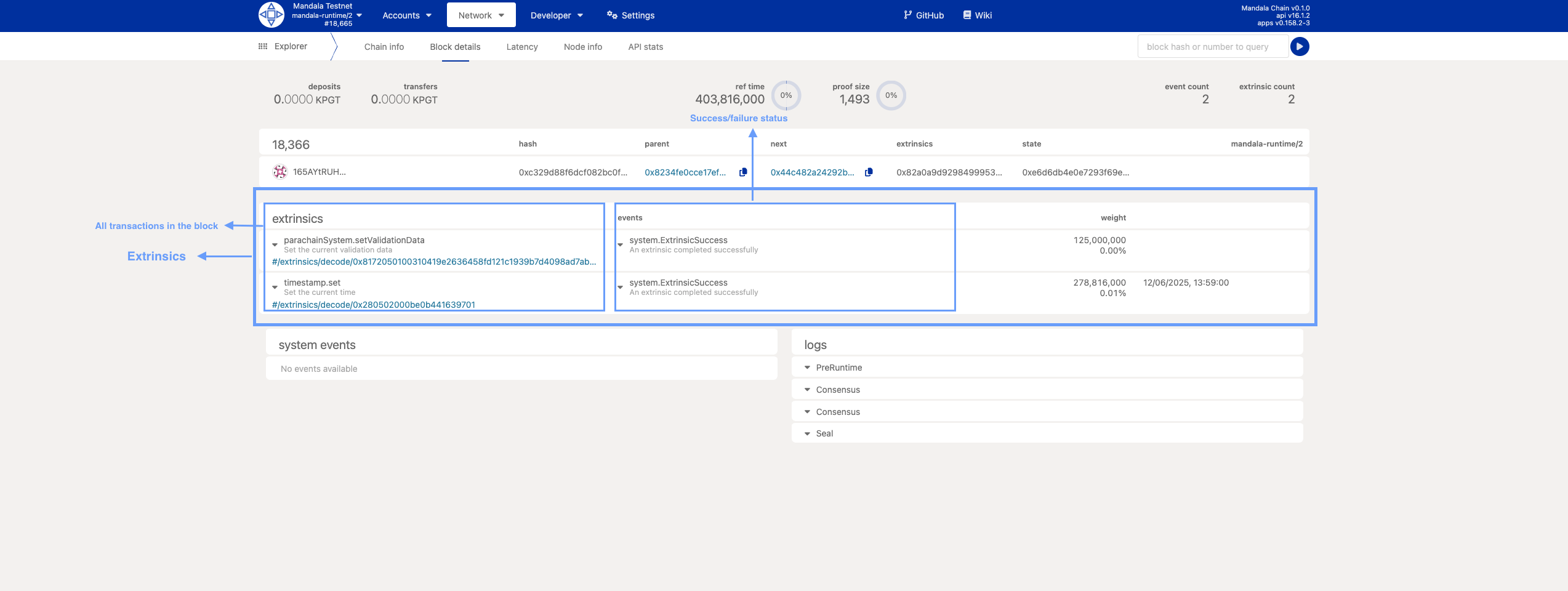
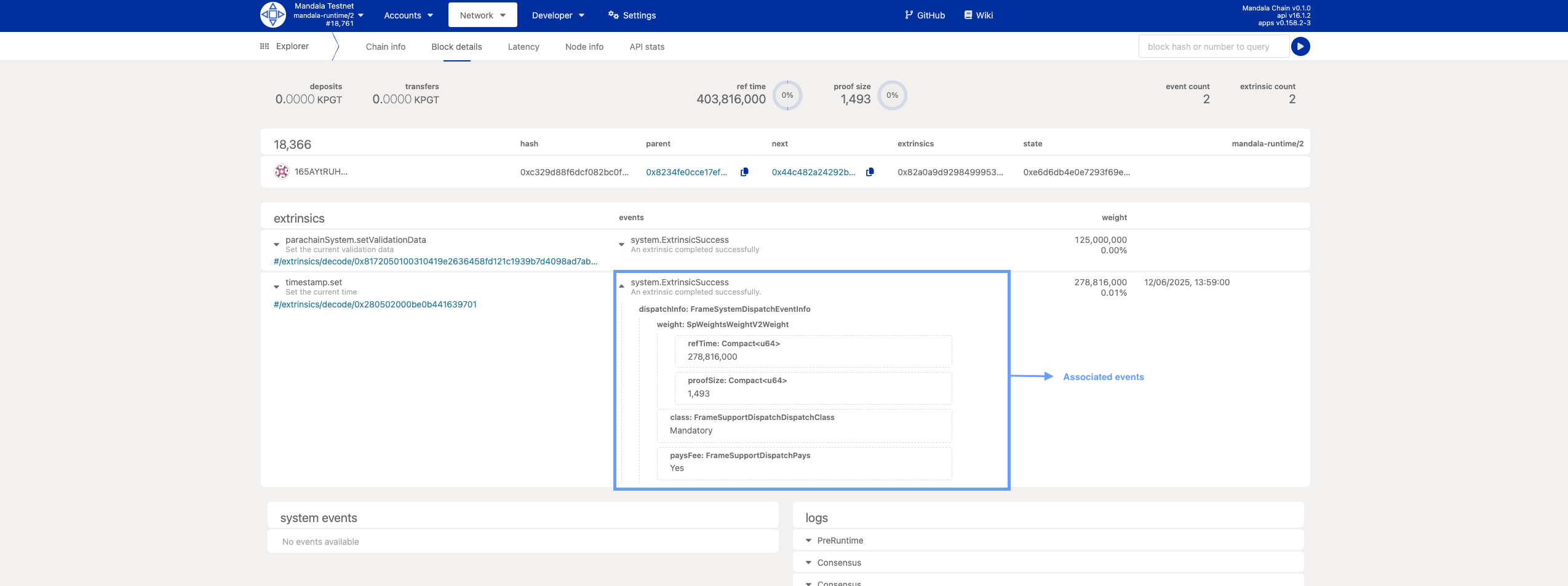
Events:
-
System events (fees, deposits)
-
Custom pallet events
-
Error messages
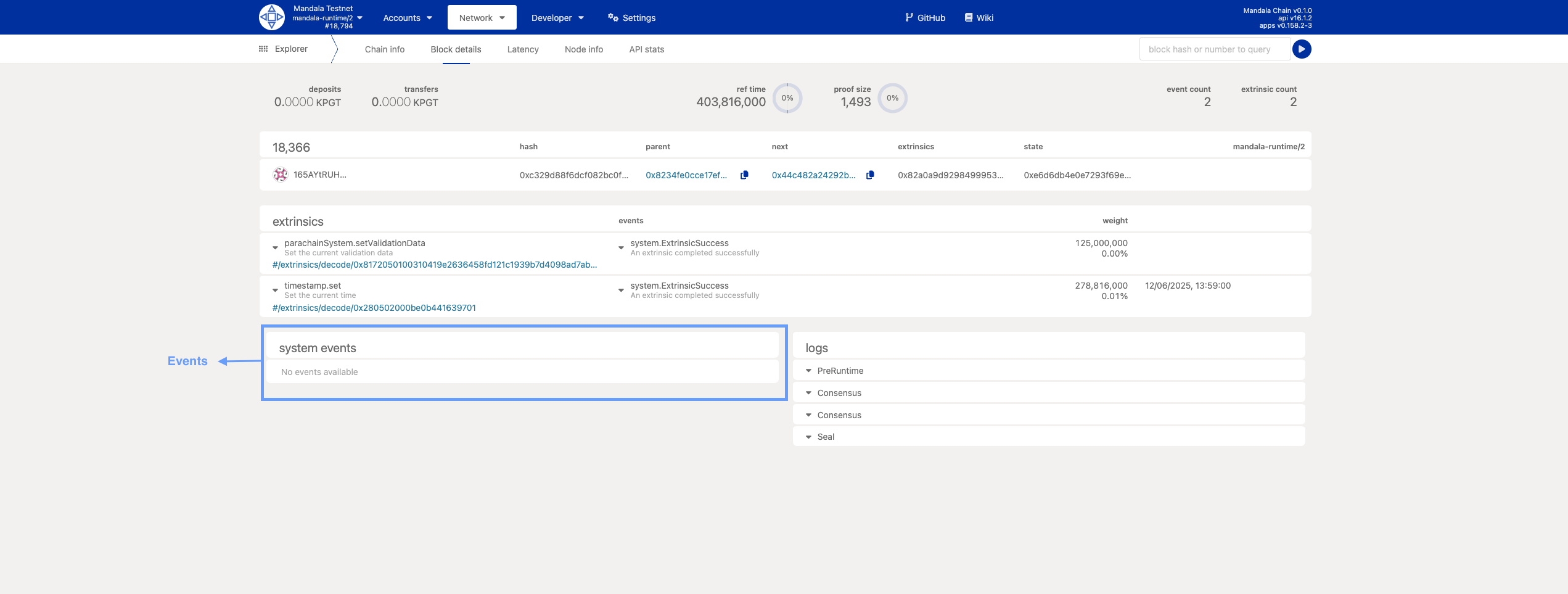
Accounts Tab
Account Management
The Accounts tab provides comprehensive account management:
Account List:
- All configured accounts
- Current balances
- Account types (regular, multisig, proxy)
Account Actions:
-
Backup/restore accounts
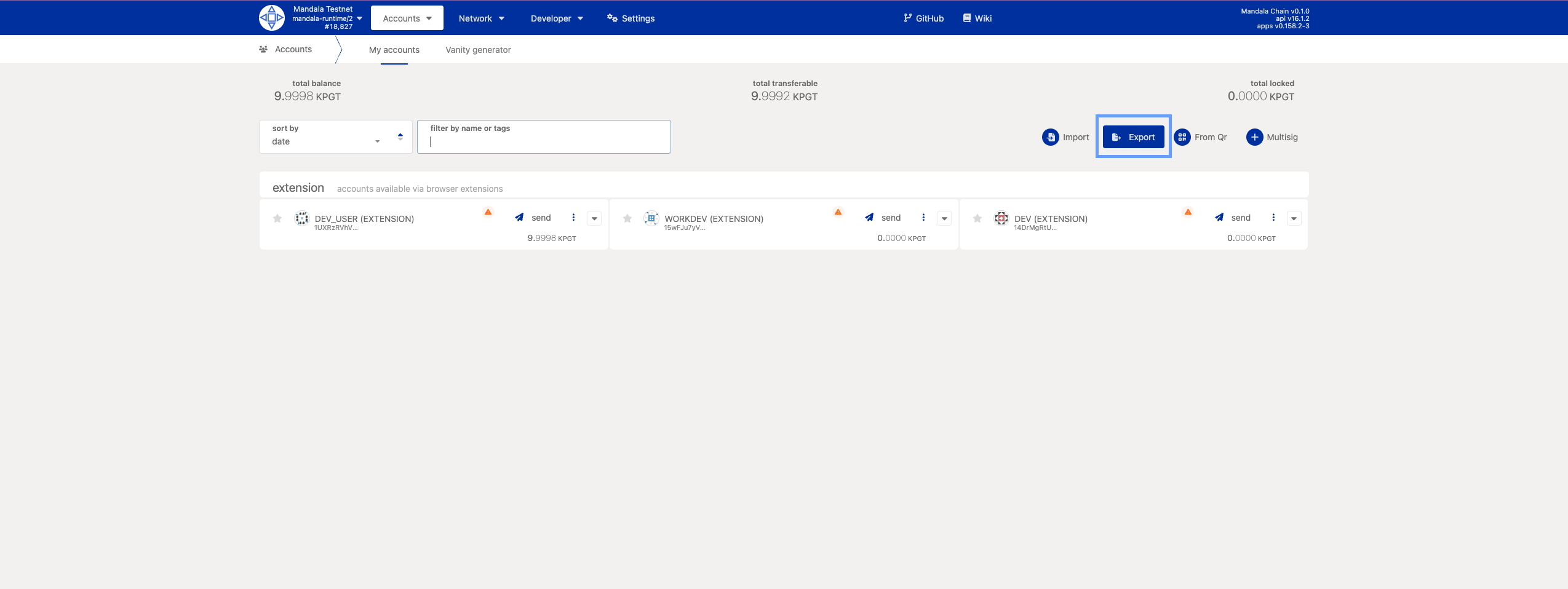
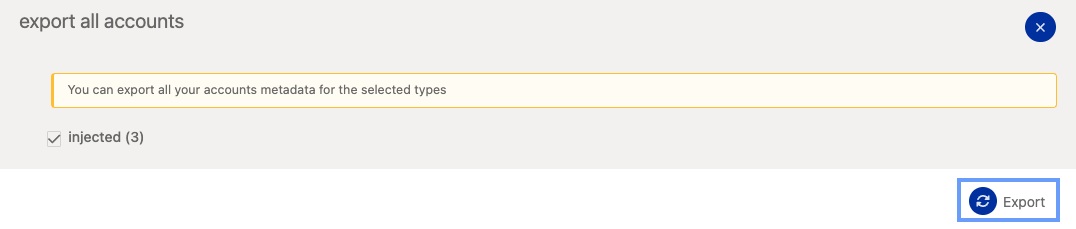
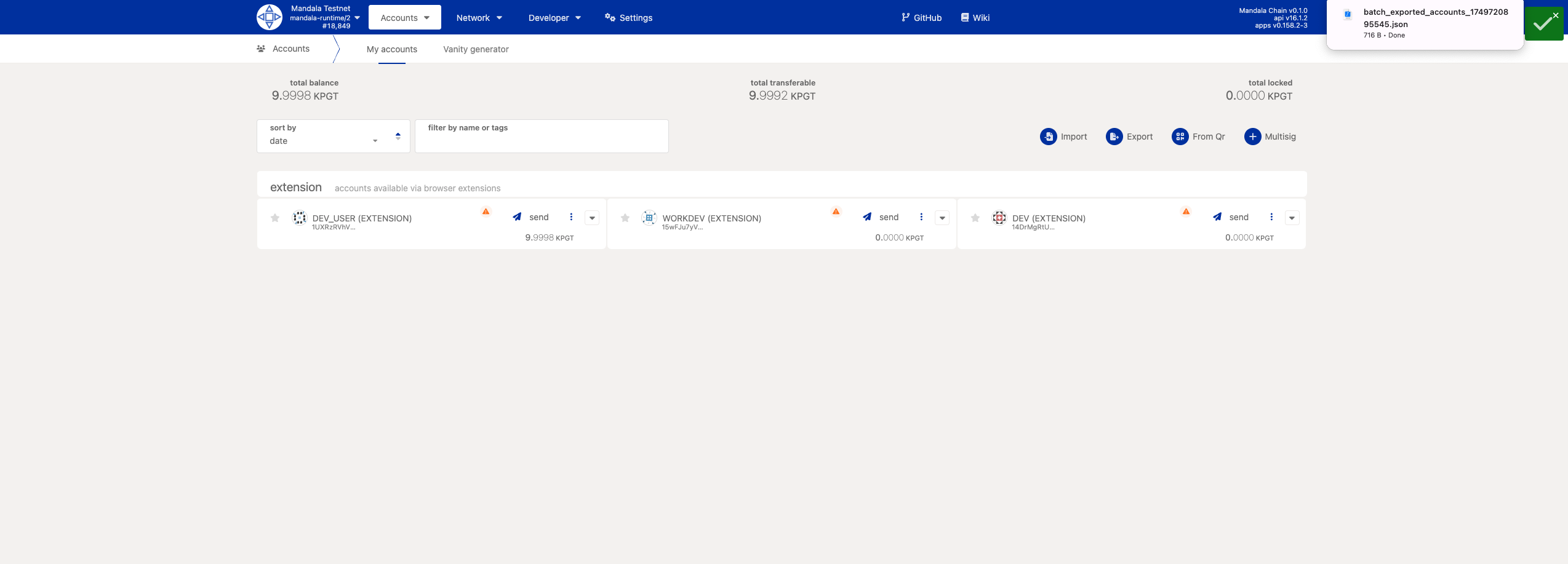
Balance Information
For each account, you can view:
Total Balance Breakdown:
-
Free - Available for transactions
-
Reserved - Locked for deposits/stakes
-
Frozen - Temporarily locked
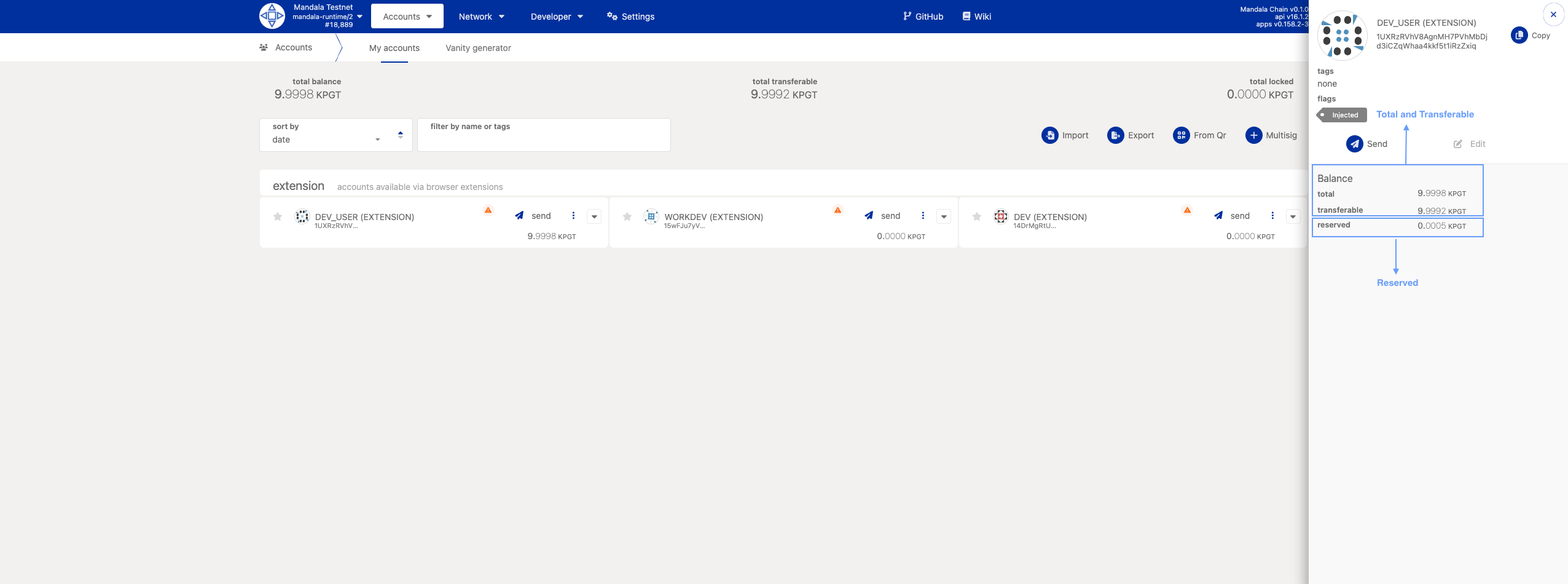
Transaction History:
- Recent transfers and fees
- Interaction with smart contracts
- Staking activities
Sending Transactions
To send a transaction:
-
Click "Send" next to source account
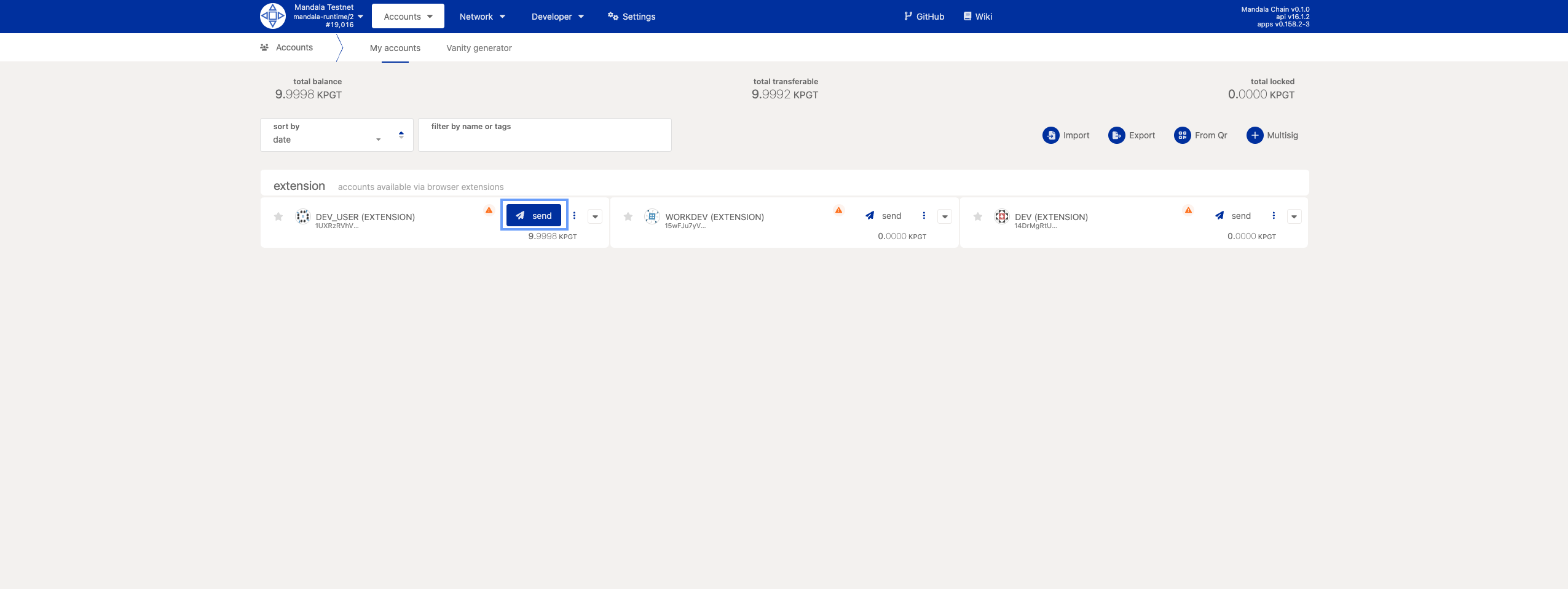
-
Enter recipient address
-
Specify amount to transfer
-
Review transaction details
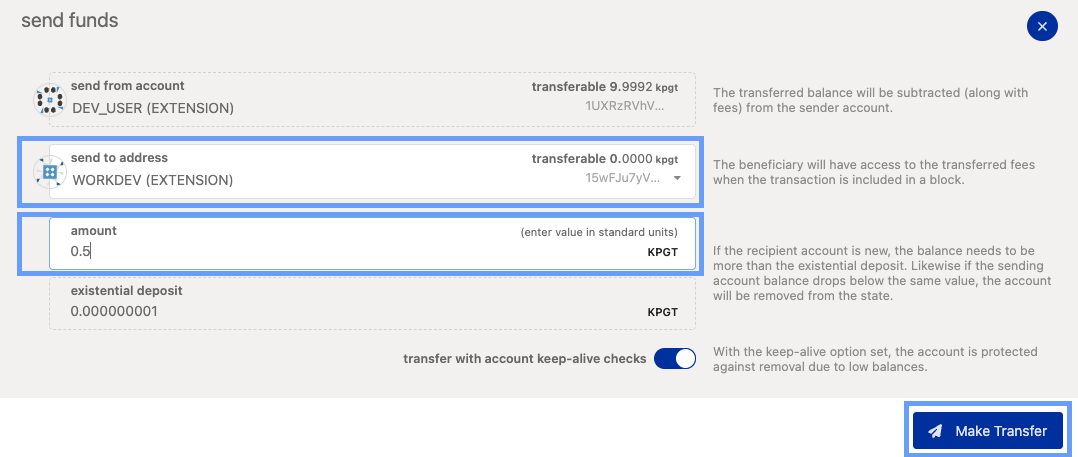
-
Sign and submit
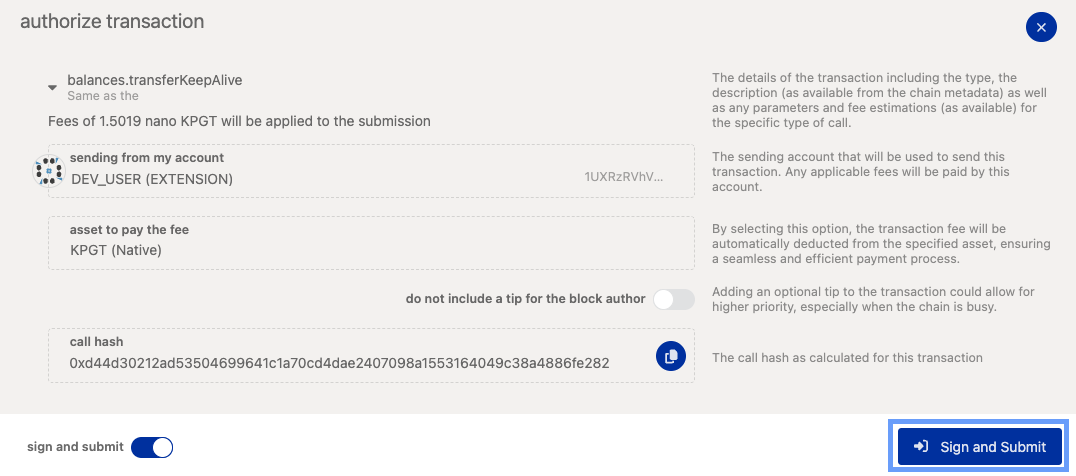
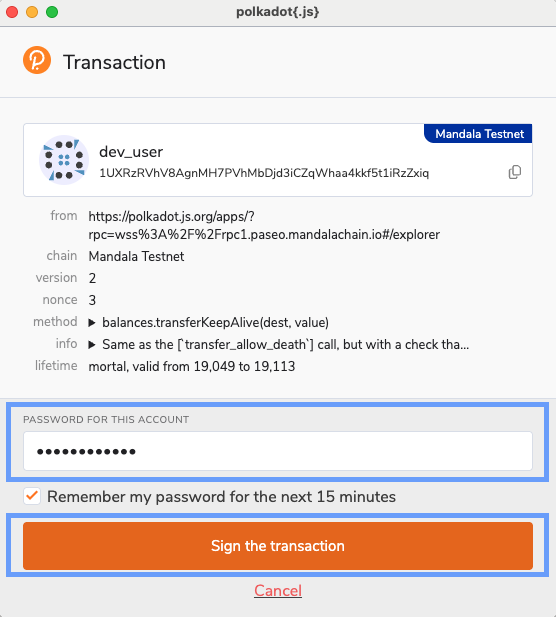
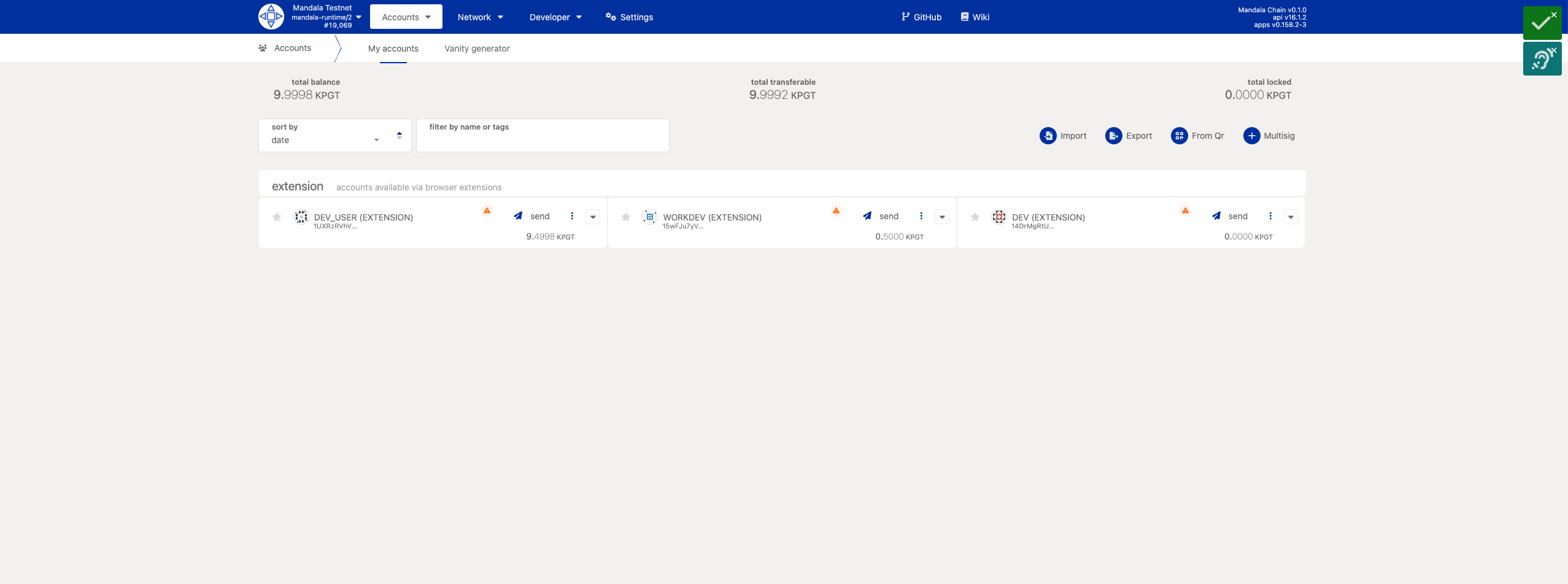
Developer Tab
Essential tools for blockchain developers:
Chain State
Query any storage item on the blockchain:
Usage:
-
Select "Chain state" from Developer tab
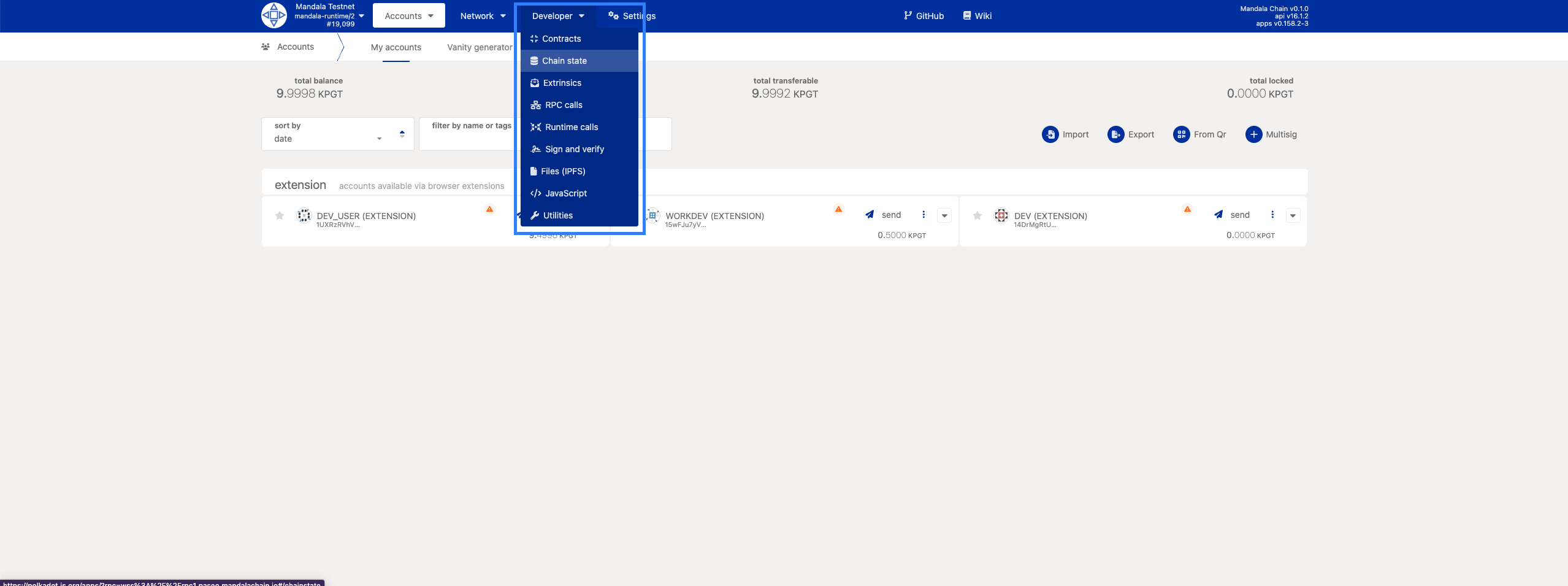
-
Choose the pallet (e.g., "balances")
-
Select storage item (e.g., "account")
-
Enter parameters if required
-
Submit query
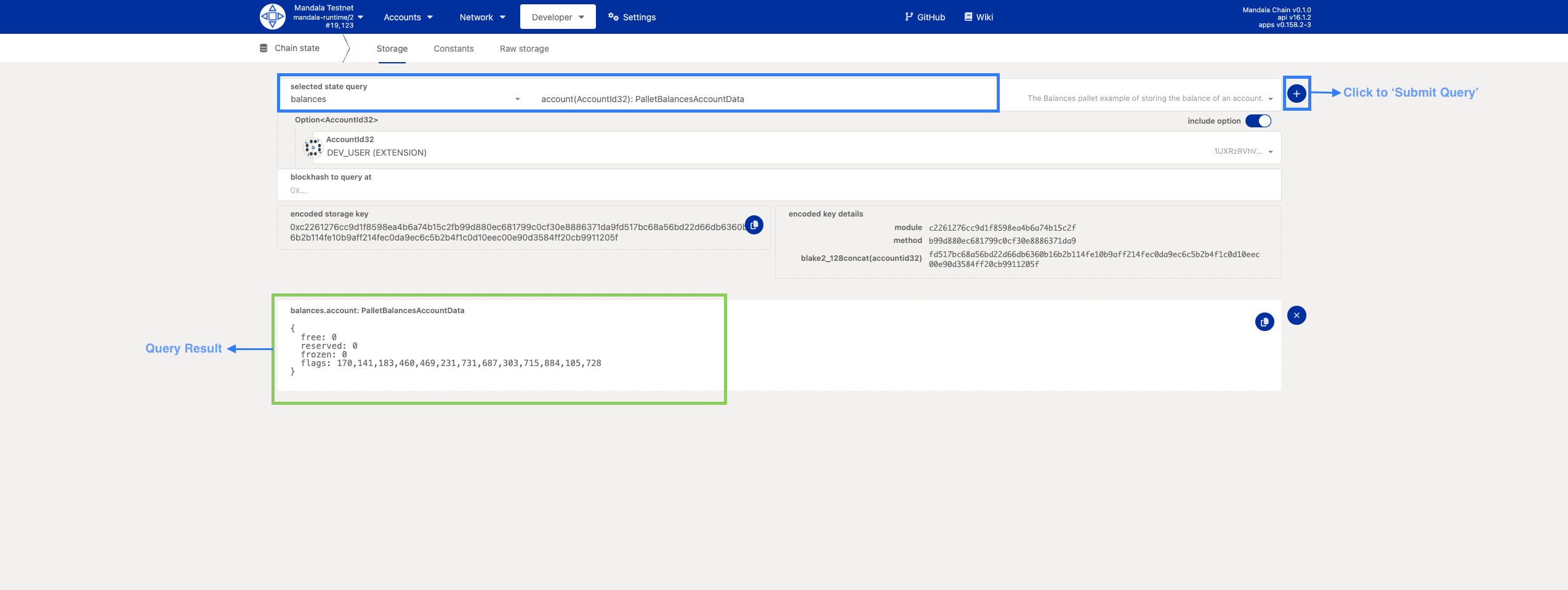
Extrinsics
Submit transactions and function calls:
Process:
-
Navigate to "Extrinsics" in Developer tab
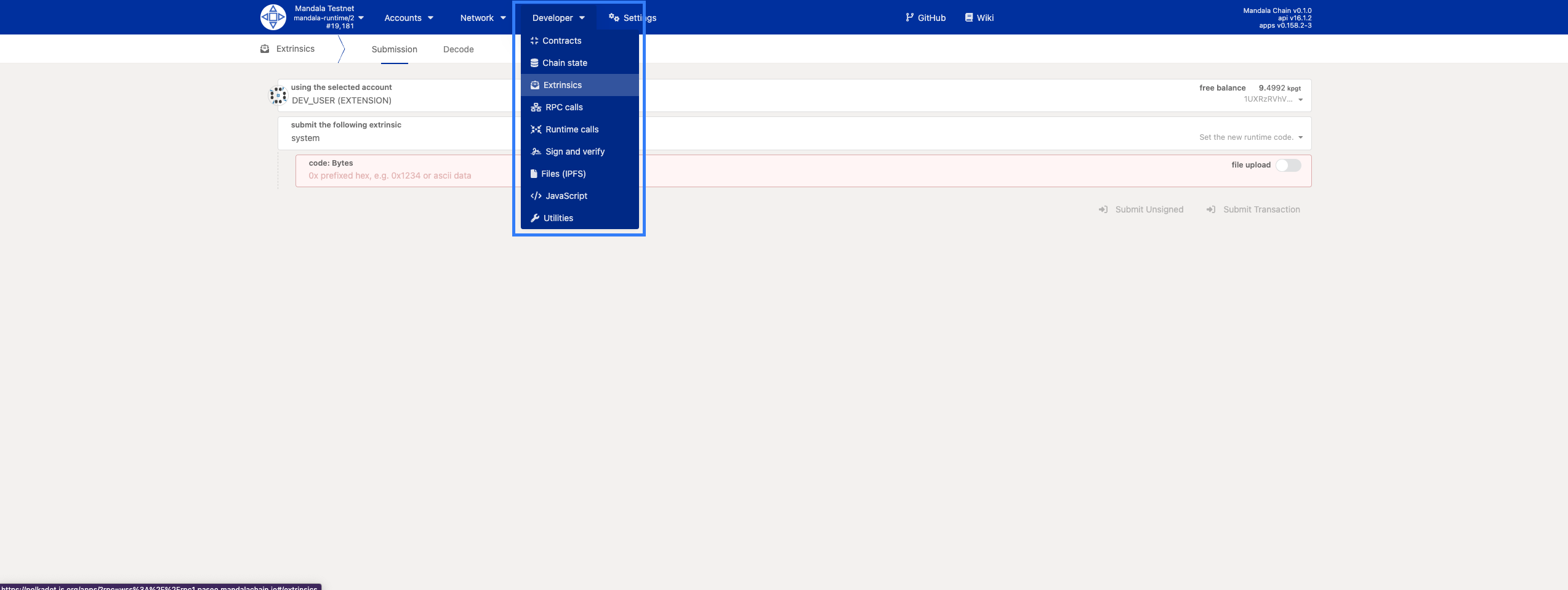
-
Select sending account
-
Choose pallet and function
-
Fill in parameters
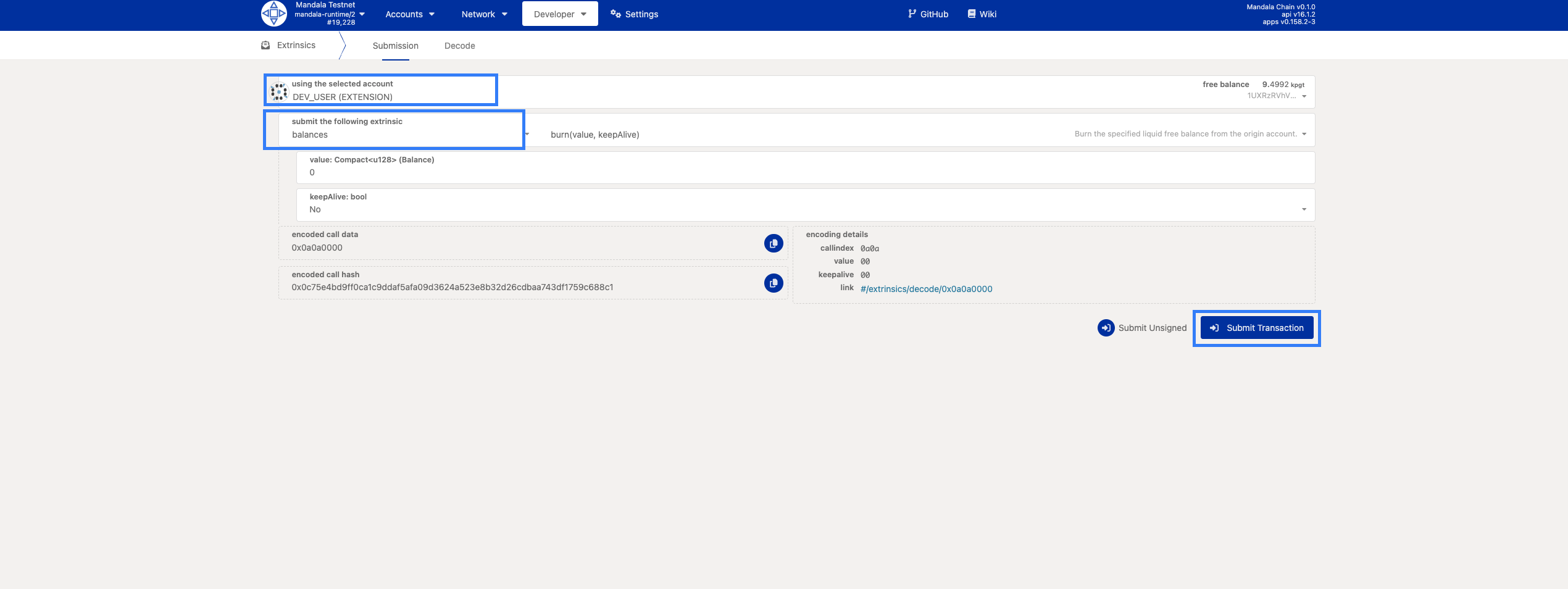
-
Sign and submit
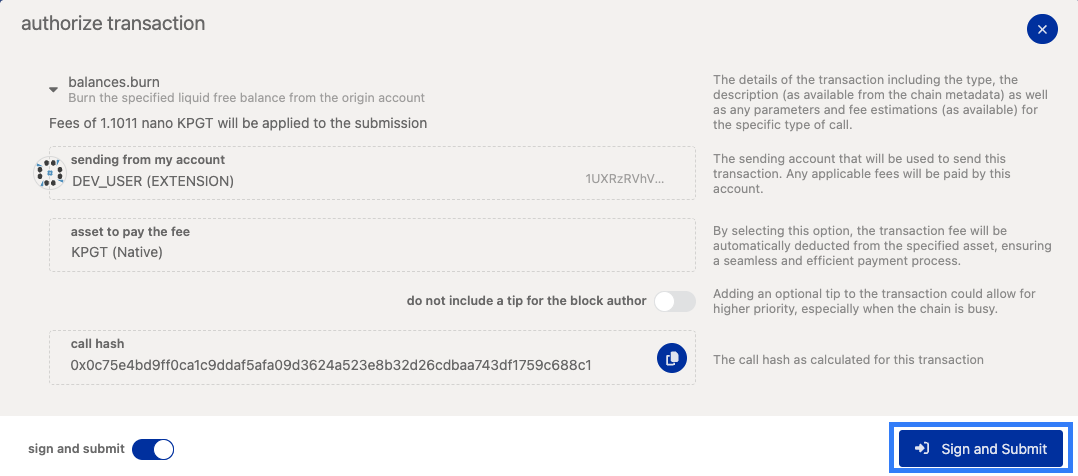
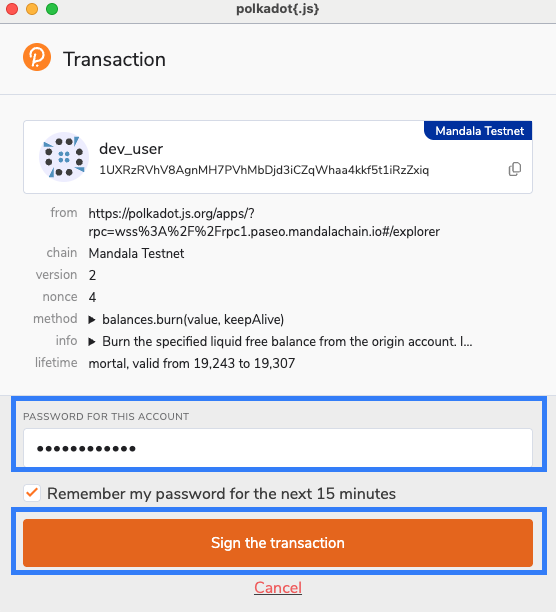
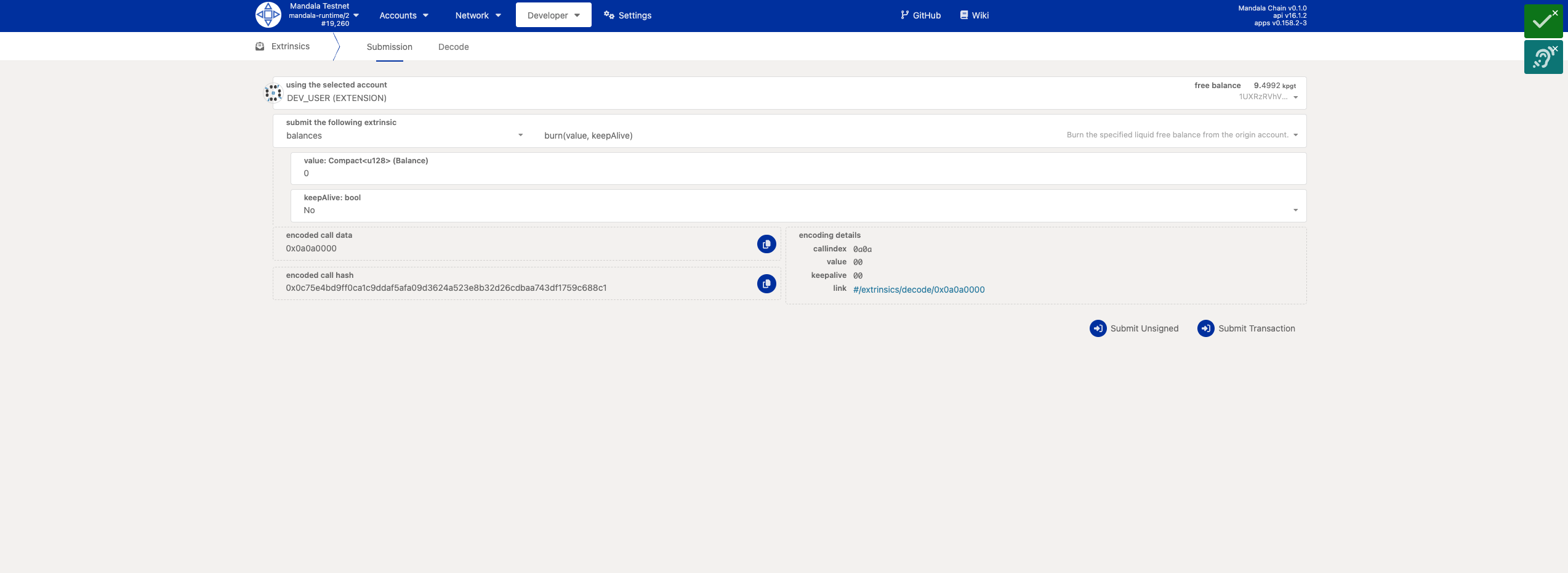
RPC Calls
Direct RPC calls to the node:
Common RPC Methods:
// Get latest block
chain.getBlock()
// Get account nonce
system.accountNextIndex(account)
// Get runtime version
state.getRuntimeVersion()
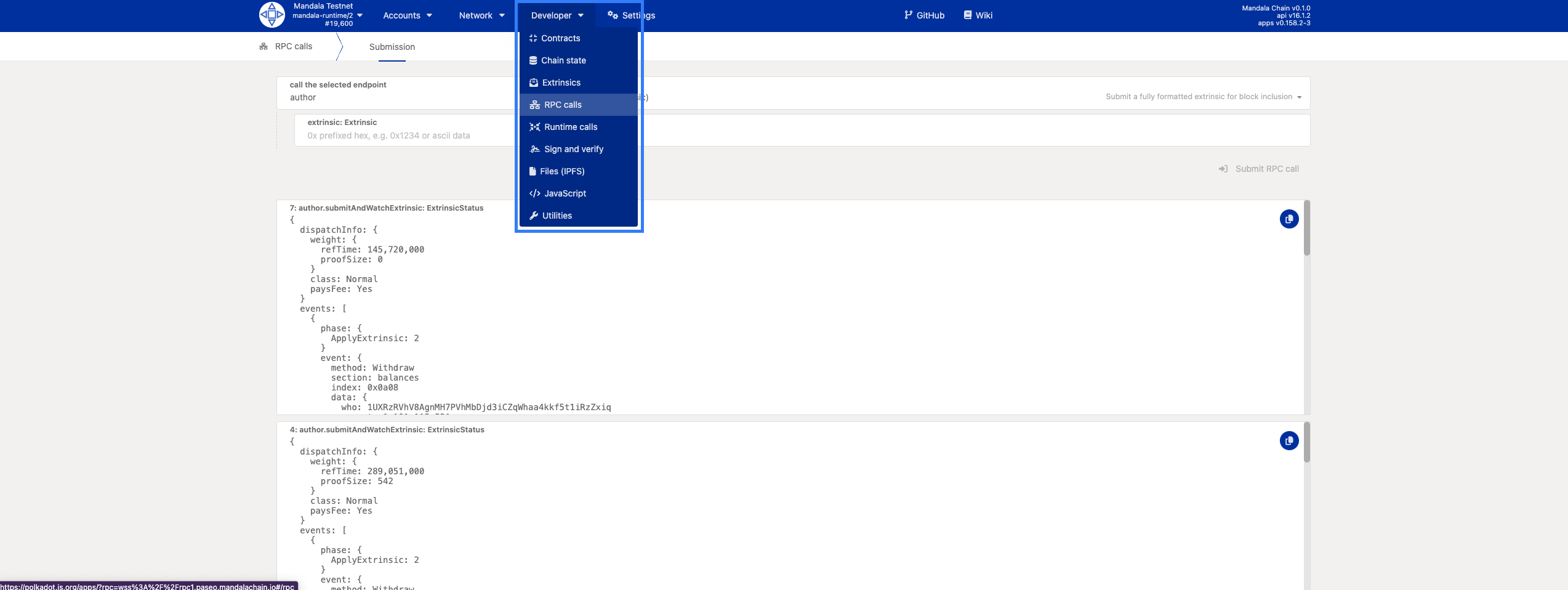
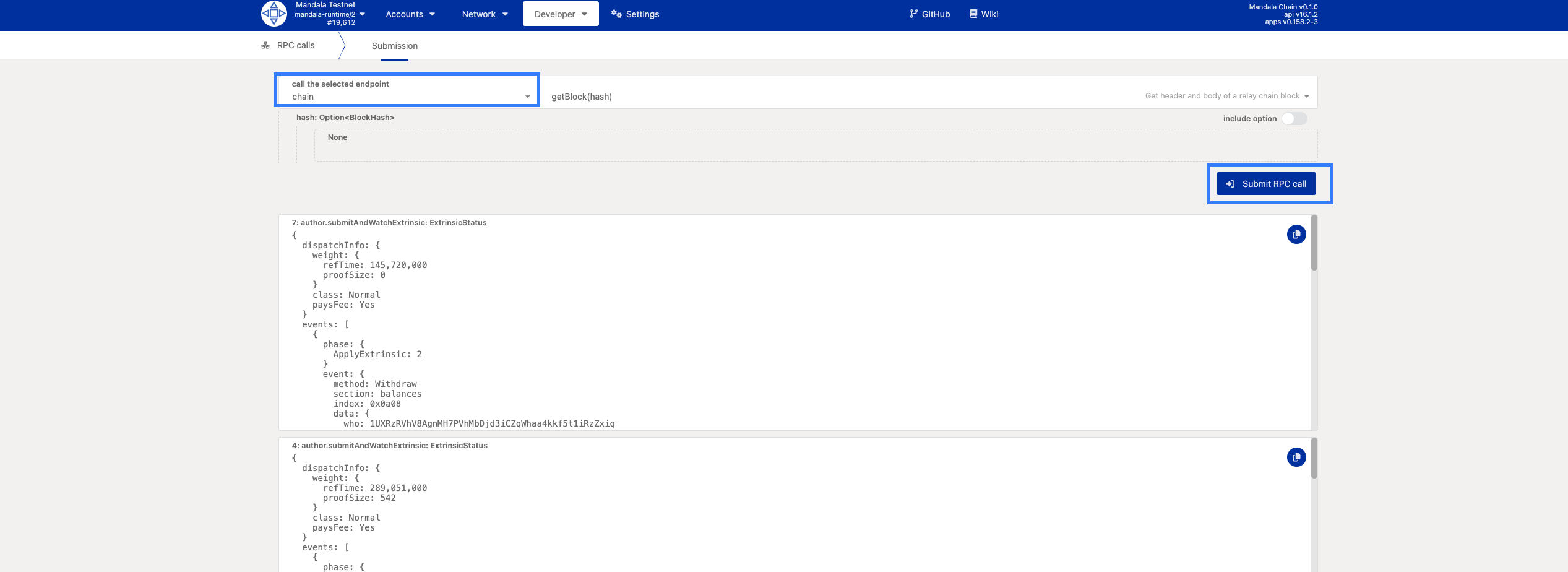
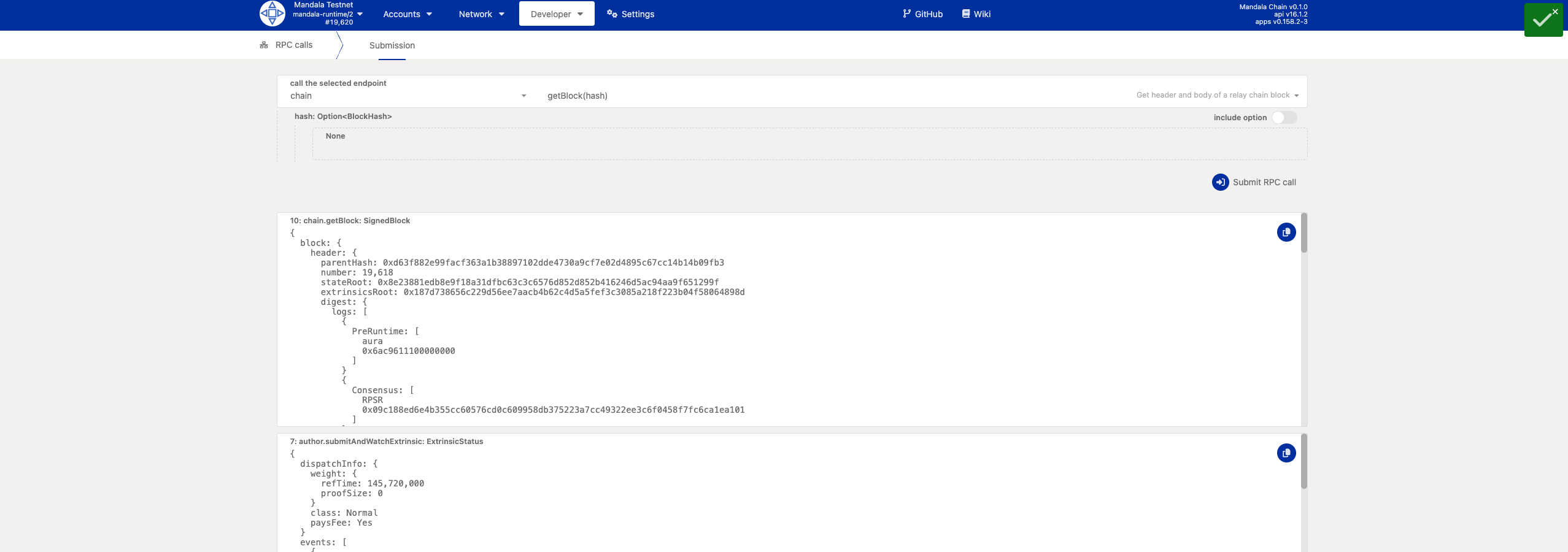
JavaScript Console
Test API calls directly in the browser:
// Access the API
const api = await window.polkadotApi;
// Get latest block
const lastHeader = await api.rpc.chain.getHeader();
console.log('Latest block:', lastHeader.number.toNumber());
// Query account balance
const account = 'ACCOUNT_ADDRESS_HERE';
const balance = await api.query.system.account(account);
console.log('Balance:', balance.data.free.toString());
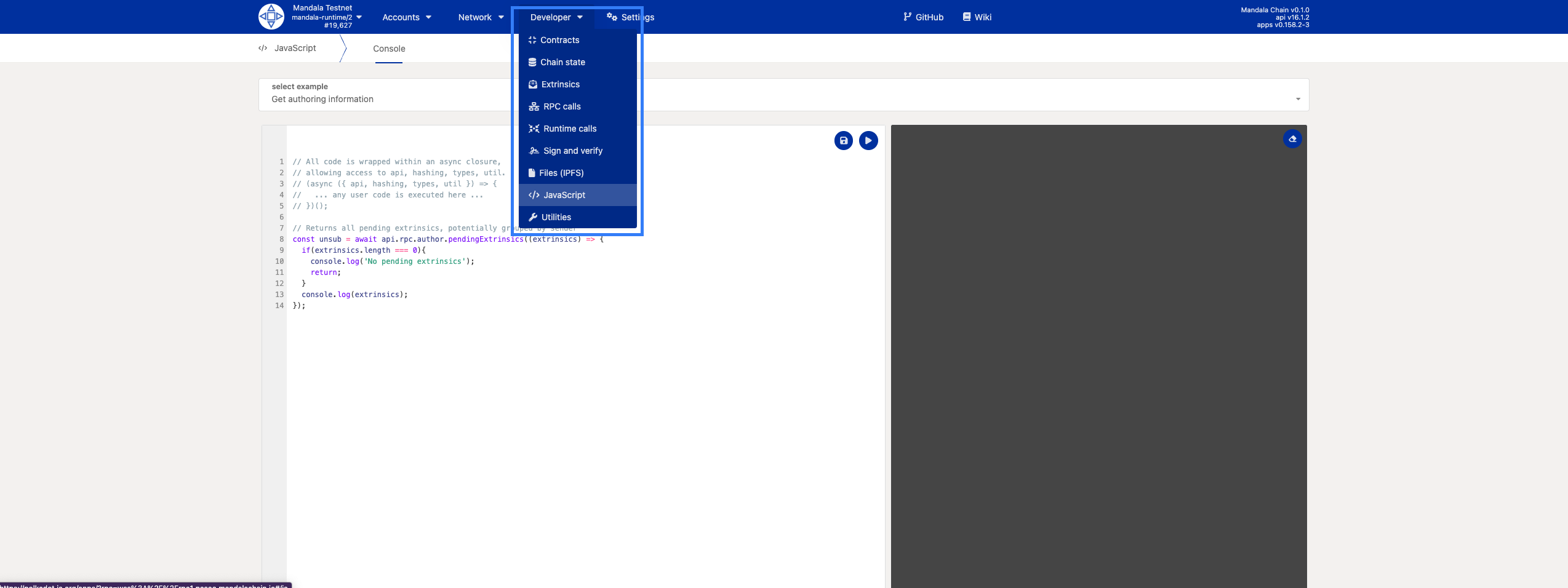
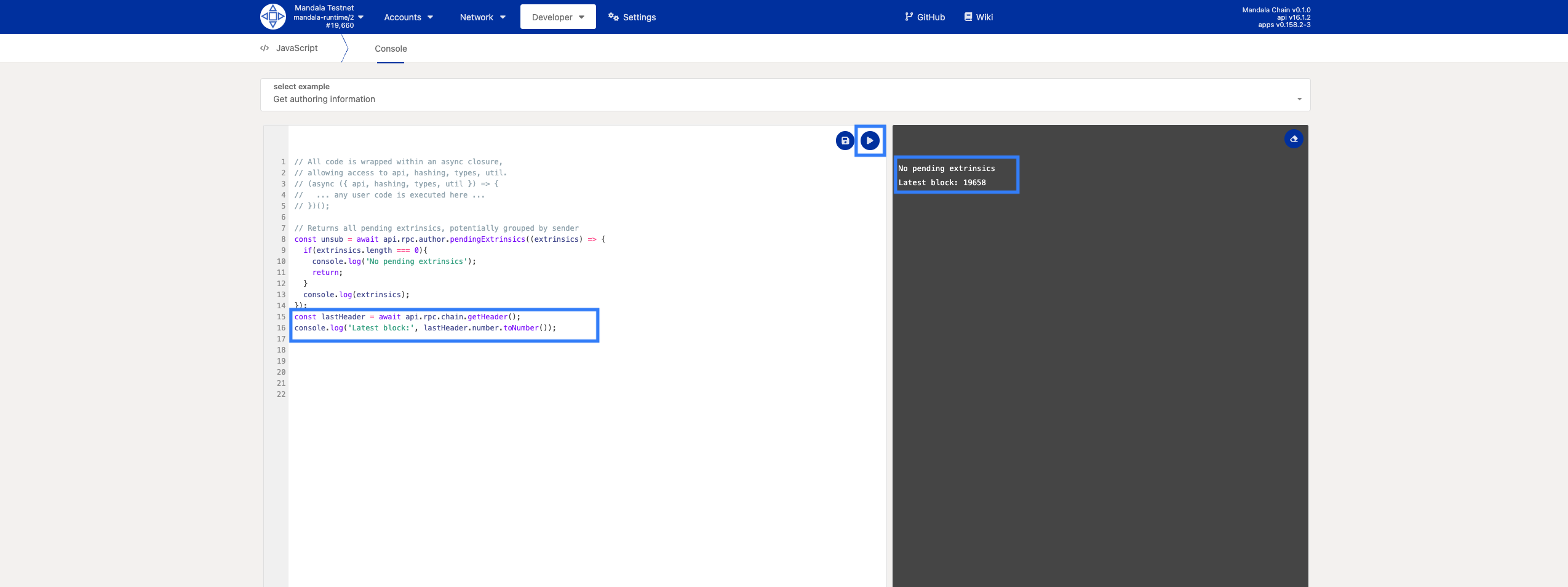
Next Steps
Now that you're familiar with Polkadot.js Apps interface:
- Create a Polkadot.js Account - Set up your development wallet